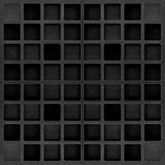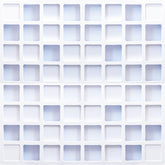Introduction to Mastering: A Beginner's Guide
Introduction to Mastering: A Beginner's Guide

What is Mastering?
The Purpose of Mastering
Mastering is the process of fine-tuning the final mix to achieve a balanced, polished sound. It ensures that the track sounds good on all playback systems, from high-end studio monitors to consumer earbuds. Mastering also prepares the audio for distribution by setting the final levels, equalization, and compression.
Key Goals of Mastering
- Ensure consistency across tracks in an album
- Enhance the overall sound quality
- Adjust the final volume levels
- Prepare the audio for various formats and distribution platforms
Essential Mastering Equipment
Digital Audio Workstation (DAW)
A reliable DAW is crucial for mastering. Popular choices include Pro Tools, Logic Pro, and Ableton Live. These platforms offer comprehensive tools for processing and editing audio.
Monitoring System
High-quality studio monitors and headphones are essential for accurate listening during mastering. They should provide a flat frequency response to ensure you hear the true sound of your track.
Mastering Plugins
Mastering plugins are software tools used to process the audio during mastering. Essential plugins include equalizers, compressors, limiters, and stereo imaging tools. Examples of popular mastering suites include iZotope Ozone and Waves Mastering Bundle.
Preparing Your Mix for Mastering
Finalizing Your Mix
Before mastering, ensure your mix is as good as possible. Address any issues in the mix stage, such as balance, frequency response, and dynamic range. Make sure all tracks are properly labeled and organized.
Exporting Your Mix
Export your final mix as a high-resolution file, typically at 24-bit depth and the same sample rate as your DAW session. This ensures the highest audio quality for mastering.
Mastering Techniques
Equalization (EQ)
Equalization is used to balance the frequency spectrum of the track. It involves making subtle adjustments to enhance the overall tonal balance.
Common EQ Techniques:
- High-Pass Filter: Removes low-frequency rumble.
- Shelf Boost/Cut: Adjusts the high or low end of the frequency spectrum.
- Notch Filtering: Removes specific problematic frequencies.
Compression
Compression in mastering controls the dynamic range of the track, ensuring a consistent volume level.
Key Compression Settings:
- Threshold: The level above which compression occurs.
- Ratio: The amount of compression applied.
- Attack and Release: How quickly the compressor responds to changes in the audio signal.
Limiting
Limiting is a form of compression that ensures the track does not exceed a certain volume level. It is used to maximize the loudness of the track without causing distortion.
Stereo Imaging
Stereo imaging tools are used to enhance the width and depth of the track. They adjust the spatial distribution of the audio to create a more immersive listening experience.
Techniques:
- Widening: Expands the stereo field for a broader sound.
- Panning: Adjusts the position of elements within the stereo field.

Loudness and Dynamics
Understanding Loudness
Loudness is perceived volume and is measured in LUFS (Loudness Units relative to Full Scale). Modern streaming platforms have specific loudness standards, typically around -14 LUFS.
Maintaining Dynamics
While achieving competitive loudness is important, preserving the dynamic range of your track is crucial for maintaining its musicality. Over-compression can lead to a flat, lifeless sound.
Finalizing and Exporting
Dithering
Dithering is the process of adding low-level noise to the audio to prevent quantization distortion when reducing bit depth. Apply dithering as the final step before exporting the track.
Exporting Mastered Tracks
Export the final mastered track in the desired format, such as WAV or MP3, ensuring it meets the requirements of your distribution platform. Include metadata, such as track titles, artist names, and album artwork.
Conclusion
Mastering is an essential step in the audio production process, ensuring your tracks sound polished and professional. By understanding and applying the techniques of EQ, compression, limiting, and stereo imaging, you can achieve a balanced, consistent sound. Remember, mastering is as much an art as it is a science, requiring practice and critical listening skills. With time and experience, you'll be able to master your tracks with confidence and precision.
ABOUT AUTHOR
House Live Engineer of Free Bird, a live house with the history of South Korea's indie music scene.
Single album/Regular album/Live recording, Mixing and Mastering experience of various rock and jazz musicians