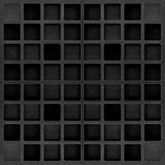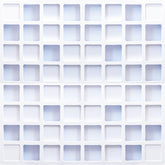Automation: Bringing Life to Your Mix
Automation: Bringing Life to Your Mix

Automation is a powerful tool in audio mixing that allows you to create dynamic and evolving changes within your tracks. By automating parameters like volume, panning, and effects, you can add movement and expression to your mix, making it more engaging for the listener. Whether you’re adding subtle fades or dramatic shifts, automation can transform a static track into a living, breathing production.
What is Automation in Mixing?
Automation refers to the process of controlling various parameters over time in your digital audio workstation (DAW). Instead of manually adjusting settings as the song plays, you can program these changes to happen automatically. For example, you might automate the volume of a vocal track to fade in during the intro, or you could automate a delay effect to only be active during specific sections of a song.
Automation can be applied to nearly any parameter in your DAW, including volume, panning, EQ, effects, and more. This flexibility allows you to add subtle variations or dramatic changes that keep your mix dynamic and interesting throughout its duration.
Why Use Automation?
Automation brings your mix to life by allowing you to make adjustments that would be difficult or impossible to achieve manually in real time. It gives you control over every aspect of your mix, enabling you to craft detailed transitions and changes that respond to the needs of the song.
In particular, automation is essential for creating dynamic contrasts between different sections of a song. It allows you to emphasize certain elements during key moments, such as lifting the volume of a vocal during a chorus or adding extra reverb to a breakdown. By using automation creatively, you can ensure that your mix evolves and maintains the listener’s interest from start to finish.
Types of Automation
There are several common types of automation used in mixing. Here are some key areas where automation can enhance your mix:
- Volume Automation: The most common type of automation is controlling volume levels over time. You can use this to create smooth fades, highlight certain parts of a track, or bring down sections that are too loud. Volume automation is essential for creating dynamic shifts between different parts of a song, such as verses, choruses, and breakdowns.
- Panning Automation: Automating panning can add a sense of movement to your mix. For example, you could pan a sound from left to right as it plays, creating a sweeping effect that adds depth and interest. Panning automation is especially useful for creating spatial effects with percussion, synthesizers, or special sound effects.
- Effect Automation: Automating effects like reverb, delay, or distortion can create dramatic changes in the feel of a mix. For instance, you could automate a delay to activate only during the chorus, or gradually increase reverb on a vocal as a song progresses to add depth. This allows you to apply effects dynamically, rather than keeping them static throughout the entire track.
- EQ Automation: Automating EQ can help you adjust the tonal balance of individual tracks during different parts of a song. For example, you might automate a high-pass filter to cut out low frequencies during a buildup and then restore them for the drop. This can make transitions between song sections smoother and more impactful.
How to Use Automation Effectively
Here are some tips on how to make the most of automation in your mix:
- Use Subtle Automation for Natural Dynamics: Not every automation change needs to be extreme. Subtle volume adjustments can make a big difference in how your mix feels. For instance, lowering the volume slightly on a vocal during a verse and raising it during the chorus can make the transitions feel more dynamic and impactful.
- Create Dynamic Builds and Drops: Automation is perfect for creating builds that lead into a drop or chorus. Gradually increasing the volume, adding reverb, or opening up filters can add anticipation, while sudden drops in volume or effects can create dramatic moments.
- Automate Effects for Impact: Instead of leaving effects like reverb or delay on throughout the entire track, automate them to appear only during specific sections. This can keep the mix clean and focused while using effects to enhance key moments.
- Pan Automation for Movement: Automating the panning of a sound can create a sense of motion within your mix. This can be as simple as panning a sound from left to right over time, or as complex as creating intricate panning patterns for percussion or synth parts.
- Balance Automation with Manual Control: While automation allows for precise control over your mix, it’s essential to keep the human element in mind. Sometimes, manually adjusting levels or effects in real-time can give your mix a more organic and dynamic feel.

Common Automation Mistakes to Avoid
Automation can greatly enhance your mix, but there are a few common mistakes to watch out for:
- Over-Automation: While automation is a powerful tool, overusing it can make your mix sound too mechanical or disjointed. Use automation to enhance the natural dynamics of the performance, rather than trying to control every detail.
- Ignoring Subtlety: Automation doesn’t always have to be drastic. Sometimes, the most effective use of automation is subtle changes that bring out the natural dynamics of a track. Be mindful of how much change you’re applying and when to keep things simple.
- Overly Complex Automation: Automating too many parameters at once can make your mix difficult to manage and may result in unintended side effects. Keep your automation focused on the most critical elements of your mix.
- Forgetting to Listen in Context: Always check your automated changes in the context of the entire mix. What sounds good on a soloed track might not work as well when combined with other elements. Regularly listen to the mix as a whole to ensure your automation enhances the overall balance.
Creative Uses of Automation
Here are some creative ways to use automation to bring your mix to life:
- Volume Swells: Create dynamic volume swells by automating a gradual increase in volume over a section of your track. This can add drama and anticipation leading up to a drop or chorus.
- Automating Delay or Reverb Tails: Instead of keeping reverb or delay on throughout a track, automate them to only kick in during specific moments, like at the end of a vocal phrase or on a snare hit, to create depth and space.
- Filter Sweeps: Automate a filter sweep to create a rising or falling effect, especially useful during transitions between song sections. This technique works well with synths, pads, or even full instrument groups.
- Movement with Pan Automation: Use pan automation to move sounds across the stereo field for a more immersive listening experience. This can be particularly effective with percussion, special effects, or ambient elements.
Conclusion
Automation is an essential tool for any sound engineer or music producer. By automating parameters like volume, panning, and effects, you can add dynamics, movement, and life to your mix. Whether you’re creating subtle volume changes or dramatic effects, automation allows you to craft a more engaging and professional-sounding track. By mastering automation techniques, you can elevate the impact and emotion of your productions.
In the next part of our series, we’ll explore bussing and group processing, and how they can streamline your workflow and help you achieve a more cohesive mix.
ABOUT AUTHOR
House Live Engineer of Free Bird, a live house with the history of South Korea's indie music scene.
Single album/Regular album/Live recording, Mixing and Mastering experience of various rock and jazz musicians