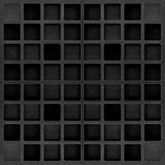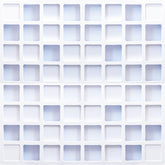Panning: Creating a Balanced Stereo Image
Panning: Creating a Balanced Stereo Image

Panning is a fundamental aspect of mixing that involves placing sounds in the stereo field, allowing you to create a sense of space and balance within a track. By distributing instruments and vocals across the left, right, and center of the stereo spectrum, you can give each element its own space, making the mix sound wider, clearer, and more professional. Proper panning ensures that each part of the mix is heard distinctly without overwhelming other elements.
What is Panning in Audio Mixing?
Panning refers to the process of adjusting the position of audio signals within the stereo field. Most modern recordings are played through stereo systems, meaning they have two channels: left and right. Panning allows you to place a sound source anywhere between the far left and far right of the stereo field. By carefully positioning different elements, you can create a more immersive and engaging listening experience.
In audio mixing, panning is typically controlled through a panning knob or slider on each track within your digital audio workstation (DAW). This tool determines the relative loudness of the sound in the left and right channels, helping you create the illusion that a sound is coming from a specific direction.
Why Panning is Important
Panning helps to avoid the clutter and frequency masking that occurs when too many elements are centered in the mix. When all instruments and vocals are placed in the middle, they compete for the same space, leading to a flat, muddy sound. By panning certain instruments to the left or right, you can separate them from one another, giving each sound its own space to breathe.
Panning also helps create width and dimension in your mix. A track with well-executed panning will sound more spacious and dynamic compared to one where everything is crammed into the center. This stereo separation not only makes the mix sound more professional but also enhances the listener’s experience by creating a three-dimensional soundstage.
Common Panning Techniques
To effectively pan elements in a mix, it’s essential to understand some common panning techniques:
- Hard Panning: This involves placing sounds fully to the left or right side of the stereo field. While it can be used sparingly for dramatic effects, it’s typically better to balance hard-panned elements with something on the opposite side to avoid making the mix feel lopsided.
- LCR Panning (Left-Center-Right): A popular technique where elements are panned either hard left, center, or hard right. This approach creates a clear, defined mix with strong separation between the elements.
- Panning Instruments Based on Their Natural Position: Panning can be used to replicate how instruments are positioned in a live performance. For example, guitars can be panned left or right, drums can be spread across the stereo field with hi-hats on one side and toms on the other, and vocals are often kept centered.
- Pan Automation: Using automation to adjust the panning of an element throughout the track can add movement and interest. For instance, slowly panning a synth from left to right during a breakdown can create a dynamic effect.
How to Pan Vocals and Instruments
Here are some basic guidelines on how to pan different elements in a mix:
- Vocals: Lead vocals are typically panned to the center to ensure they remain the focal point of the mix. Backing vocals can be panned slightly left and right to create width and prevent them from clashing with the lead vocal.
- Drums: The kick and snare should usually be panned to the center as they form the backbone of the rhythm section. Cymbals, hi-hats, and toms can be panned left and right to create a more realistic and spacious drum sound.
- Bass: The bass guitar or synth is generally panned to the center to provide a solid foundation for the mix. Since bass frequencies are omnidirectional, panning bass instruments can reduce their impact.
- Guitars and Keyboards: These elements are often panned to the sides to add width to the mix. If you have multiple guitar tracks, try panning them hard left and right to create a wide stereo image. For keyboards, panning the higher frequencies to one side and the lower frequencies to the other can create a balanced stereo sound.
- Effects (Reverb and Delay): Effects like reverb and delay can be panned to give the impression that the sound is reflecting off the walls of a room or bouncing from side to side. This creates a more immersive mix.

Common Mistakes to Avoid with Panning
Panning can enhance the quality of your mix, but there are common pitfalls to avoid:
- Over-Panning: While panning can create space in your mix, overdoing it can result in a disjointed sound where elements feel too spread out. Balance is key — use panning to enhance the mix, not isolate elements.
- Center Overload: Placing too many elements in the center can cause frequency clashes and make the mix sound crowded. Use panning to clear space in the middle for lead vocals, bass, and kick drum.
- Panning Without Checking in Mono: Some playback systems, like certain smartphones or speakers, play audio in mono. If your mix relies too heavily on panning, it may lose important elements when collapsed to mono. Always check how your mix sounds in mono to ensure nothing essential is lost.
Creative Uses of Panning
Panning can also be used creatively to add excitement and dynamics to your mix. Here are a few ideas:
- Wide Stereo Guitars: Double-track your guitar parts and hard pan one track to the left and the other to the right. This creates a wide, full sound, commonly used in rock and metal.
- Panning Automation for Movement: Automate the panning of certain elements like synths or effects to move across the stereo field during certain parts of the song. This adds a sense of motion and can make a mix feel more dynamic.
- Call-and-Response Effects: Create a “call and response” effect by panning two similar sounds to opposite sides of the stereo field. This can be used effectively in vocals, guitars, or synth parts.
Conclusion
Effective panning can take your mix from flat and cluttered to spacious and balanced. By carefully positioning each element within the stereo field, you can give your mix clarity and depth, allowing every instrument to be heard clearly. Whether you’re going for a wide, immersive sound or a tight, focused mix, mastering the art of panning will help you achieve a professional-quality result.
In our next blog post, we’ll dive into the art of automation and how it can be used to bring your mixes to life.
ABOUT AUTHOR
House Live Engineer of Free Bird, a live house with the history of South Korea's indie music scene.
Single album/Regular album/Live recording, Mixing and Mastering experience of various rock and jazz musicians