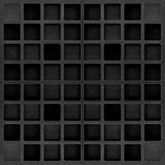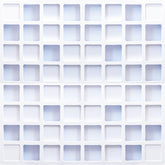Bussing and Group Processing: Streamlining Your Workflow
Bussing and Group Processing: Streamlining Your Workflow

Bussing and group processing are essential techniques in audio mixing that allow you to streamline your workflow and create a more cohesive sound. By routing multiple tracks to a single bus or group, you can apply effects, control volume, and manage the dynamics of several elements at once. This not only saves time but also ensures consistency across similar tracks in your mix. Whether you’re handling vocals, drums, or instruments, understanding bussing and group processing will help you achieve a polished, professional mix.
What is Bussing in Audio Mixing?
Bussing refers to the process of sending the output of multiple individual tracks to a single auxiliary track, known as a “bus.” By grouping tracks together on a bus, you can apply effects or processing to all the tracks at once. This is particularly useful when working with elements that need similar treatment, such as a drum kit or background vocals.
For example, instead of applying reverb to each individual drum track (kick, snare, toms, etc.), you can send all the drum tracks to a drum bus and apply reverb to the bus. This not only saves CPU resources but also ensures that the effect is applied consistently across all the drum tracks.
What is Group Processing?
Group processing is closely related to bussing. Once you’ve routed multiple tracks to a bus, you can apply group processing to the entire bus. This includes using EQ, compression, reverb, delay, or any other effects on the bus to affect all the tracks routed to it. Group processing allows you to make global changes to a section of your mix without having to adjust each track individually.
For instance, if you have multiple vocal harmonies, you can group them together on a bus and apply a compressor to the group. This way, all the vocal harmonies are compressed together, creating a cohesive sound while still allowing the individual tracks to retain their character.
Why Use Bussing and Group Processing?
Bussing and group processing offer several benefits in audio mixing:
- Consistency: When you apply processing to a bus, all the tracks routed to that bus receive the same treatment. This ensures a consistent sound across similar elements, such as all the drums or background vocals.
- Efficiency: Instead of applying the same effect or setting to multiple individual tracks, you can save time and CPU resources by applying it once to the bus. This simplifies the mixing process, especially in large sessions.
- Streamlined Workflow: Managing groups of tracks through buses makes it easier to control volume, pan, and effects for multiple tracks at once. For example, you can adjust the overall volume of all the drums by changing the volume on the drum bus, rather than adjusting each track individually.
- Cohesive Sound: Group processing helps to glue related tracks together. Applying compression or EQ to a bus can make a group of instruments or vocals sound more unified and sit better in the mix.
How to Set Up Bussing in Your DAW
Setting up bussing in most digital audio workstations (DAWs) is straightforward. Here’s a general guide:
- Step 1: Create a Bus: Start by creating an auxiliary track, which will act as your bus. This can usually be done by adding a new track in your DAW and selecting “Aux Track” or “Bus” as the track type.
- Step 2: Route Tracks to the Bus: Select the tracks you want to send to the bus (for example, all your drum tracks) and change their output routing to the bus track. This ensures that the audio from these tracks is sent to the bus for group processing.
- Step 3: Apply Processing to the Bus: Once the tracks are routed to the bus, you can apply any effects or processing to the bus itself. This processing will affect all the tracks routed to the bus, allowing you to make global adjustments.
- Step 4: Adjust the Bus Volume: You can control the overall volume of the group by adjusting the volume fader on the bus. This is especially useful for making level changes to entire sections of your mix without having to adjust each track individually.

Common Uses for Bussing and Group Processing
Bussing and group processing can be used in many ways to improve your mix. Here are some of the most common applications:
- Drum Buss: Route all your drum tracks (kick, snare, toms, overheads, etc.) to a drum bus. You can then apply compression, EQ, or saturation to the entire drum kit at once, ensuring a cohesive sound across the drums.
- Vocal Buss: Send all your vocal tracks (lead vocals, background harmonies, ad-libs, etc.) to a vocal bus. This allows you to apply effects like compression or reverb to all the vocals at once, creating a unified vocal sound.
- Instrument Groups: Group similar instruments together on buses. For example, route all the guitars to a guitar bus and all the keyboards to a keys bus. This makes it easier to manage these groups of instruments and apply global processing to them.
- Parallel Compression: Bussing is often used for parallel compression, a technique where a heavily compressed version of a track or group is blended with the uncompressed version to add punch and power without losing dynamics.
Common Mistakes to Avoid with Bussing and Group Processing
While bussing and group processing can streamline your workflow, there are a few common mistakes to avoid:
- Over-Processing: Applying too much processing to a bus can overwhelm your mix and make it sound unnatural. Be mindful of how much compression, EQ, or effects you’re applying to your buses.
- Ignoring Individual Tracks: While bussing is useful for group processing, don’t neglect the individual tracks. Each track may still need unique treatment before being sent to the bus.
- Overcomplicating the Mix: Too many buses can complicate your session. Keep your routing simple and only use buses where they make sense for your workflow.
Creative Uses of Bussing and Group Processing
Bussing and group processing can also be used creatively to add interesting effects to your mix:
- Parallel Compression for Drums: Send all your drum tracks to a bus and apply heavy compression to create punchy, powerful drums. Blend this compressed bus with the uncompressed drum tracks to retain the natural dynamics while adding impact.
- Vocal Effects Bus: Create a separate bus for vocal effects like reverb and delay. Send a portion of the vocal signal to this effects bus to add space and depth without overwhelming the dry vocal sound.
- Saturation on Instrument Busses: Apply saturation or distortion to instrument buses (guitars, synths, etc.) to add warmth and character to the overall sound of the group.
Conclusion
Bussing and group processing are essential techniques for any sound engineer or music producer. By routing multiple tracks to a single bus, you can apply effects, control volume, and manage dynamics more efficiently. This not only speeds up your workflow but also helps you achieve a more cohesive and professional-sounding mix. By mastering bussing and group processing, you’ll have greater control over your mixes and be able to produce more polished results with ease.
In the next part of this series, we’ll explore the importance of using reference tracks to keep your mix on target.
ABOUT AUTHOR
House Live Engineer of Free Bird, a live house with the history of South Korea's indie music scene.
Single album/Regular album/Live recording, Mixing and Mastering experience of various rock and jazz musicians