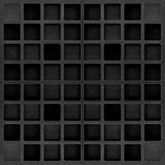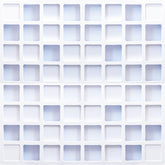Gain Staging: The Foundation of a Clean Mix
Gain Staging: The Foundation of a Clean Mix

What is Gain Staging?
Definition of Gain Staging
Gain staging is the process of managing the levels of audio signals at each stage of the recording, mixing, and mastering processes to ensure optimal signal quality. The goal is to keep the signal level strong enough to avoid noise but not so high that it causes distortion.
Why Gain Staging Matters
Proper gain staging is crucial because it helps maintain the integrity of your audio signals. It ensures that the sound remains clean and clear throughout the signal chain, from the initial recording to the final mix. Without proper gain staging, your mix can suffer from issues like clipping, distortion, and unwanted noise.
The Signal Chain
Understanding the Signal Path
The signal chain refers to the path an audio signal takes from the source (e.g., a microphone or instrument) through various stages of processing (e.g., preamps, EQs, compressors) to the output (e.g., speakers or a recording device). At each stage, the signal's level is adjusted, making gain staging essential to maintain a balanced and clean signal.
Key Points in the Signal Chain
- Input Gain: The initial level of the signal when it enters the system, usually set at the microphone preamp or audio interface.
- Processing Stages: EQ, compression, effects, and any other processors that modify the signal. Each of these stages should be gain-staged to avoid introducing noise or distortion.
- Output Gain: The final level of the signal before it is recorded or sent to the speakers. This stage should be carefully managed to avoid clipping or distortion in the final output.
Setting Input Levels
Optimizing Input Gain
Setting the correct input gain is the first step in gain staging. The goal is to capture a strong, clean signal without distortion. To achieve this:
- Use the Preamp's Gain Knob: Adjust the gain until the signal peaks between -12 dBFS and -6 dBFS on your digital audio workstation (DAW) meters. This range provides a good balance between signal strength and headroom.
- Avoid Clipping: Ensure that the signal never hits 0 dBFS, as this will cause digital clipping, resulting in distortion.
Monitoring Input Levels
Always monitor your input levels during recording. Use the meters on your audio interface or DAW to ensure that the signal remains within the optimal range. If you're recording multiple sources, check each one individually to ensure consistent levels.
Managing Levels During Processing
Gain Staging Through Effects
When applying effects like EQ, compression, and reverb, it's essential to maintain proper gain staging to avoid introducing noise or distortion. Here's how:
- EQ: When boosting frequencies, be mindful of the overall output level. If boosting significantly, you may need to reduce the overall gain to prevent clipping.
- Compression: Compressors reduce dynamic range by lowering the volume of the loudest parts of a signal. Ensure that the make-up gain is adjusted to bring the overall level back to where it was before compression.
- Reverb and Other Effects: Reverb and other effects can add additional volume to the signal. Adjust the wet/dry mix or output gain to maintain proper levels.
Using Inserts and Sends
When using inserts and sends in your DAW, ensure that the signal level remains consistent before and after processing. This can be achieved by using the output gain controls on each effect or by using a gain plugin to adjust the level.
Managing Output Levels
Output Gain and Headroom
The final stage of gain staging is managing the output levels before the signal is sent to the speakers or rendered as a final mix. Headroom is the space between the loudest part of your signal and 0 dBFS. It's important to leave enough headroom to avoid clipping in the final mix.
- Leave 3-6 dB of Headroom: Aim to leave 3-6 dB of headroom in your final mix. This ensures that mastering engineers have enough space to work with when applying final processing.
- Check Your Mix Levels: Regularly check your mix levels to ensure that no elements are peaking too high. Adjust the faders and gain levels as needed to maintain a balanced mix.
Master Bus Processing
If you're applying processing on the master bus, such as EQ, compression, or limiting, be sure to maintain proper gain staging here as well. Avoid pushing the master bus into the red, and leave enough headroom for any final adjustments.

Practical Tips for Gain Staging
Use Meters and Visual Aids
Meters are your best friend when it comes to gain staging. Use peak meters, RMS meters, and VU meters to monitor your levels at each stage of the signal chain. Visual aids like waveform displays can also help you see where your levels are peaking.
Listen for Distortion and Noise
While meters are essential, your ears are just as important. Listen carefully for any signs of distortion, noise, or other artifacts that may indicate improper gain staging. Adjust your levels accordingly to achieve a clean sound.
Gain Staging in a Digital Environment
In a digital environment, it's easier to maintain proper gain staging because of the precision offered by digital meters. However, be mindful of the noise floor and ensure that your signal remains strong enough to avoid adding unwanted noise.
Conclusion
Gain staging is the foundation of a clean and professional mix. By managing your levels carefully at each stage of the signal chain, you can ensure that your mix remains balanced, free from distortion, and ready for further processing. Whether you're recording, mixing, or mastering, proper gain staging is essential for achieving the best possible sound quality.
ABOUT AUTHOR
House Live Engineer of Free Bird, a live house with the history of South Korea's indie music scene.
Single album/Regular album/Live recording, Mixing and Mastering experience of various rock and jazz musicians