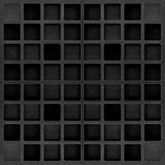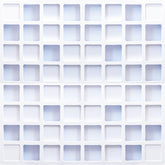From Flat to 3D: The Ultimate Guide to Creating Depth in Your Mix
There is a common frustration among home studio producers: You have recorded great tracks, the volume is balanced, but the song still sounds… flat. It lacks the immersive "hugeness" of your favorite records. The vocals feel stuck to the speakers, and the drums sound like they are in a cardboard box.
The secret isn't just buying expensive plugins. It is understanding the Three Dimensions of Mixing. Today, we are going to move beyond basic panning and learn how to sculpt a truly 3D soundstage.

The 3D Visualization: Height, Width, and Depth
Before touching a knob, visualize your mix as a 3D box between your speakers.
- Height (Frequency): High frequencies float up; low frequencies sink down.
- Width (Panning): Left to Right. This is the easiest dimension to use.
- Depth (Volume & Ambience): Front to Back. This is where most mixes fail.
To create a professional mix, you must decide where each instrument sits on the "Depth" axis. Is the vocal right in your face? Is the synth pad floating in the distance? Here is how to control that distance.
Technique 1: The "Darker is Further" Rule (EQ)
In the real world, air absorbs high frequencies. If someone yells at you from 100 meters away, their voice sounds duller than if they are standing next to you. You can simulate this physics in your mix.
The Trick: To push an instrument back (like a rhythm guitar or backing vocal), use a High-Cut (Low-Pass) filter. Rolling off the highs gently makes the brain perceive the sound as being farther away. Conversely, boost the "Air" (10kHz+) on your lead vocal to pull it forward, right in front of the listener's nose.
Technique 2: Pre-Delay is the Secret to Clarity
Many beginners drown their mix in reverb hoping for depth, but they only get mud. The solution is Pre-Delay.
Pre-delay is a parameter on your reverb plugin that adds a tiny gap (in milliseconds) between the dry source sound and the start of the reverb tail.
- 0ms Pre-Delay: The source is washed out immediately. It sounds far away and blurry.
- 20ms - 60ms Pre-Delay: The dry vocal comes through first, then the reverb blooms. This keeps the vocal "in your face" and intimate, while still having a sense of a large space behind it.

Technique 3: Contrast Creates Space
If everything is huge, nothing is huge. If every track has a massive Hall Reverb, your mix will sound small and cluttered. Depth requires Contrast.
Try this: Keep your Kick, Snare, Bass, and Lead Vocal completely dry (or very close). Then, drench a background synth or percussion loop in a wet reverb. The difference between the "Bone Dry" elements and the "Soaked" elements creates the illusion of a massive cavern.
The Hardware Reality Check: Can You Trust Your Room?
You can apply all these techniques—Pre-delay, EQ, Panning—but if your physical room is untreated, you won't hear them accurately.
A room with poor acoustics (bare walls, hard floors) creates its own chaotic reverb. This "room noise" masks the subtle reverb tails and depth decisions you are making in your DAW. You might be adding too much reverb because your room is "eating" the details.
The Foundation of Depth: To mix 3D space, you need a "dead" enough listening environment to hear the artificial space you are creating.
Upgrade Your Listening Environment
Don't mix in the dark. Clear up your monitoring accuracy with our studio acoustic solutions.
- Acoustic Panels: Absorb early reflections to sharpen your stereo image.
- Bass Traps: Clean up the low end so you can hear the "Depth" clearly.
- Diffusers: Scatter sound to make your small room sound bigger and more natural.
Conclusion: Mix with Intention
Stop reaching for the reverb plugin out of habit. Ask yourself: "Where do I want this instrument to sit?"
- Up Front: Bright, Loud, Dry, Fast Attack.
- In the Back: Dark, Quiet, Wet, Slow Attack.
Mastering these contrasts will transform your mixes from flat demos into immersive professional records.
ABOUT AUTHOR
House Live Engineer of Free Bird, a live house with the history of South Korea's indie music scene.
Single album/Regular album/Live recording, Mixing and Mastering experience of various rock and jazz musicians