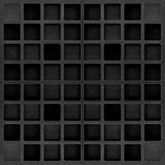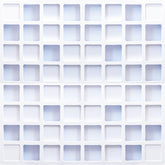Compression: Controlling Dynamics for a Balanced Sound
Compression: Controlling Dynamics for a Balanced Sound

Compression is one of the most important tools in audio mixing, allowing engineers to control the dynamic range of a track. It’s used to smooth out peaks, enhance quieter sounds, and create a more cohesive, balanced mix. Whether you’re working on vocals, drums, or guitars, understanding how to apply compression correctly is essential for producing professional-quality music.
What is Compression?
In its simplest form, compression reduces the difference between the loudest and quietest parts of an audio signal. It works by lowering the volume of the louder sections of a track while boosting the quieter parts, resulting in a more controlled dynamic range. By applying compression, you ensure that all elements of a mix are audible and balanced without being overwhelmed by sudden peaks in volume.
Compression is typically applied via a compressor plugin or hardware unit, which has controls for threshold, ratio, attack, release, and makeup gain. Each of these parameters plays a critical role in shaping how the compressor affects the audio signal.
Why Use Compression in Mixing?
Without compression, tracks can feel uneven or inconsistent, with certain elements overpowering others. Compression helps smooth out these inconsistencies, making the mix sound more polished and cohesive. It also enhances the impact of instruments and vocals by allowing them to maintain a steady presence throughout the track.
Additionally, compression is vital for controlling transients — the initial, sharp attack of a sound such as a snare drum hit or vocal plosive. By taming these transients, compression prevents the mix from becoming too harsh while still preserving the natural dynamics of the performance.
The Key Components of Compression
To effectively use compression, it’s important to understand the key components of a compressor:
- Threshold: The threshold determines the level at which the compressor begins to take effect. Any audio signal that exceeds the threshold will be compressed. For example, if you set the threshold at -10dB, the compressor will only affect signals that go above this level.
- Ratio: The ratio controls the amount of compression applied once the signal exceeds the threshold. A 2:1 ratio means that for every 2dB the signal exceeds the threshold, only 1dB will be output. Higher ratios like 4:1 or 10:1 provide more aggressive compression.
- Attack: The attack time determines how quickly the compressor responds to signals that exceed the threshold. Faster attack times (measured in milliseconds) are used to catch sharp transients, while slower attack times allow more of the initial transient to pass through.
- Release: The release time dictates how long the compressor takes to stop reducing the signal after it falls below the threshold. A slower release can make the compression sound more natural, while a faster release gives a more aggressive effect.
- Makeup Gain: Compression often reduces the overall volume of a track, so makeup gain is used to boost the signal back to an appropriate level without altering the dynamic control you’ve applied.
How to Apply Compression Effectively
Here are some tips for applying compression to create a balanced, professional-sounding mix:
- Start with Subtle Compression: It’s easy to over-compress a track, so start with a subtle ratio (2:1 or 4:1) and adjust gradually. Over-compression can remove the natural dynamics of a performance, making the mix sound flat.
- Use Compression on Vocals: Vocals are often one of the most dynamic elements in a mix. Apply compression to smooth out the performance, ensuring that softer phrases are heard clearly and louder passages don’t overpower the mix. A common setting is a ratio of 3:1 or 4:1 with a medium attack and release time.
- Control the Drum Transients: Compression is especially useful for controlling the dynamics of drums. For kick drums, use a faster attack to tighten up the sound, while for snares and toms, a slower attack can retain more of the punch.
- Parallel Compression for Punch: Parallel compression involves duplicating a track, applying heavy compression to one copy, and blending it with the original signal. This technique adds power and punch while maintaining the original dynamics.
- Multiband Compression: For complex mixes, multiband compression allows you to compress specific frequency ranges independently. This is useful for taming low-end rumble or controlling sibilance in vocals without affecting the rest of the mix.

Common Compression Mistakes to Avoid
While compression is a powerful tool, there are several common mistakes that can detract from the quality of a mix:
- Over-compressing: Compressing a track too heavily can make it sound lifeless and dull. Always check your mix for natural dynamics and avoid pushing the ratio or threshold too hard.
- Too Fast Attack and Release: Setting attack and release times too fast can result in pumping or unnatural sound artifacts. Listen carefully to how the compressor is affecting the signal and adjust the timing for smoother results.
- Ignoring Context: Compression should always be applied in the context of the full mix. What sounds good on a soloed track might not work well when combined with other elements. Regularly check your mix as a whole to ensure balance and cohesion.
When to Use Compression vs. Volume Automation
While compression is essential for controlling dynamics, there are situations where volume automation might be a better solution. Volume automation allows for manual control over specific points in a track, rather than applying a uniform compression across the entire signal. This is particularly useful for vocals, where you might want to manually adjust the volume of individual phrases rather than compressing the entire performance.
Conclusion
Compression is a vital technique for achieving a balanced and polished sound in any mix. By understanding the key components of a compressor and how to apply compression effectively, you can control the dynamic range of your tracks and enhance the overall quality of your production. Whether you’re looking to tame transients, smooth out vocal performances, or add punch to drums, mastering compression is an essential skill for any sound engineer or music producer.
In our next post, we’ll explore the creative use of reverb and delay to add depth and space to your mixes.
ABOUT AUTHOR
House Live Engineer of Free Bird, a live house with the history of South Korea's indie music scene.
Single album/Regular album/Live recording, Mixing and Mastering experience of various rock and jazz musicians