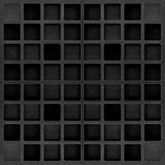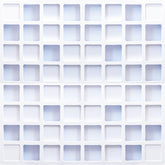The Art of Using Effects: Reverb, Delay, and More
The Art of Using Effects: Reverb, Delay, and More

Introduction to Audio Effects
What Are Audio Effects?
Audio effects are electronic or digital processes that alter how an audio signal sounds. They can be used to enhance, manipulate, or transform audio in creative ways, adding space, depth, and texture to recordings.
Importance of Audio Effects
Effects are essential for creating a professional sound. They help in blending tracks, enhancing specific elements, and creating a particular atmosphere or mood. Understanding how to use these tools effectively is key to achieving high-quality mixes.
Reverb
Understanding Reverb
Reverb is an effect that simulates the natural reflections of sound in a physical space, such as a room, hall, or cathedral. It adds a sense of space and depth to recordings, making them sound more natural and less dry.
Types of Reverb
- Hall Reverb: Simulates the acoustics of large concert halls; ideal for orchestral and vocal recordings.
- Room Reverb: Mimics the sound of a smaller room; adds intimacy and warmth.
- Plate Reverb: Uses a metal plate to create reverb; known for its smooth, dense sound.
- Spring Reverb: Uses springs to create reverb; often associated with vintage and surf music.
Using Reverb
- Creating Space: Apply reverb to vocals, drums, and instruments to place them within a space.
- Blending Elements: Use reverb to glue elements together, making them sound cohesive.
- Avoiding Overuse: Excessive reverb can muddy the mix; use it sparingly and with purpose.
Delay
Understanding Delay
Delay is an effect that records an audio signal and plays it back after a set period, creating an echo effect. The timing, feedback, and modulation of the delay can be adjusted to achieve various effects.
Types of Delay
- Analog Delay: Known for its warm, lo-fi sound; often used in rock and pop music.
- Digital Delay: Offers precise control over timing and feedback; used in various genres.
- Tape Delay: Emulates vintage tape machines; known for its warm, saturated sound.
- Ping-Pong Delay: Sends the delayed signal back and forth between the left and right channels, creating a stereo effect.
Using Delay
- Enhancing Vocals: Use short delays to thicken vocals or long delays for an echo effect.
- Creating Rhythms: Sync delay times with the tempo of the track to create rhythmic patterns.
- Special Effects: Experiment with feedback and modulation to create unique textures and sounds.
Chorus and Flanger
Chorus
Chorus duplicates the audio signal, slightly detuning and delaying the copies to create a thicker, richer sound. It's commonly used on guitars, keyboards, and vocals.
Using Chorus
- Thickening Sounds: Apply chorus to add depth and richness to instruments.
- Enhancing Vocals: Use subtle chorus on vocals to add width and presence.
Flanger
Flanger mixes the audio signal with a delayed version of itself, varying the delay time to create a sweeping, jet-like effect. It's more pronounced than chorus and can be used creatively for dramatic effects.
Using Flanger
- Creating Movement: Use flanger on instruments like guitars and synths to add motion and interest.
- Special Effects: Apply flanger to specific parts of a track for creative emphasis.
Phaser and Other Modulation Effects
Phaser
A phaser shifts the phase of the audio signal, creating peaks and troughs in the frequency spectrum. This results in a sweeping, whooshing sound that can add movement and texture.
Using Phaser
- Adding Movement: Apply phaser to pads, synths, and guitars to add a sense of movement.
- Creating Space: Use phaser to add depth and dimension to sounds.
Other Modulation Effects
- Tremolo: Modulates the amplitude of the signal, creating a rhythmic pulsing effect.
- Vibrato: Modulates the pitch of the signal, creating a slight variation in pitch.
Using Modulation Effects
- Enhancing Expression: Use tremolo and vibrato to add expressiveness to instruments and vocals.
- Creative Sound Design: Experiment with modulation effects to create unique and interesting sounds.

Avoiding Overuse and Balancing Effects
Finding the Right Balance
Using too many effects or applying them too heavily can overwhelm the mix and reduce clarity. It's important to find the right balance, ensuring that effects enhance the track without overpowering it.
Tips for Balancing Effects
- Use Effects Sparingly: Less is often more when it comes to audio effects. Use them purposefully and strategically.
- Listen Critically: Regularly listen to your mix with and without effects to assess their impact.
- Automate Effects: Use automation to control the intensity of effects throughout the track, adding dynamics and interest.
Conclusion
Mastering the use of audio effects is essential for any sound engineer or music producer. By understanding and applying reverb, delay, chorus, flanger, and other effects, you can enhance your mixes and add depth, dimension, and character. Remember, the key to using effects effectively is moderation and intentionality. Practice and experimentation will help you develop a keen ear and the skills needed to create professional-sounding mixes.
ABOUT AUTHOR
House Live Engineer of Free Bird, a live house with the history of South Korea's indie music scene.
Single album/Regular album/Live recording, Mixing and Mastering experience of various rock and jazz musicians