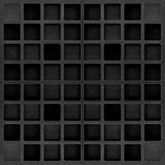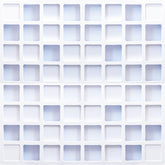Audio Mastering Guide: The Art of Polish and Perspective
The Final Polish: Demystifying Audio Mastering for the Home Studio Producer
There is a pervasive myth in the world of modern music production. It suggests that mastering is a dark art, a magical process where a wizard behind a massive console turns a mediocre mix into a radio-ready hit simply by turning a few knobs. For years, this misconception has led countless bedroom producers to believe that they are just one expensive plugin away from sounding like the top charts. However, the reality is far more grounded, more scientific, and ultimately, more attainable.
Mastering is not magic; it is perspective. It is the final step of post-production, the bridge between the creative chaos of mixing and the rigid standards of consumer distribution. It involves critical listening, subtle enhancement, and rigorous quality control. While the tools—Equalizers, Compressors, Limiters—are the same ones used in mixing, the philosophy is entirely different. In this comprehensive guide, we will strip away the mystery of mastering. We will explore how to achieve commercial loudness without destroying dynamics, why your listening environment is the single most critical factor in the process, and how to prepare your music for the world.

The Philosophy of Mastering: Translation is Key
If mixing is painting a picture, mastering is framing it, putting it under the right glass, and hanging it in the gallery with perfect lighting. The primary goal of mastering is "Translation." You are not just trying to make the song sound good in your studio; you are ensuring it sounds comparable on a car stereo, a smartphone speaker, a club PA system, and audiophile headphones. This requires a shift in mindset from "fixing" to "polishing."
A mastering engineer looks for consistency. If you are releasing an EP or an album, mastering ensures that the listener doesn't have to reach for the volume knob between tracks. It balances the tonal character so that a bright pop song doesn't sound jarring when followed by a moody ballad. Furthermore, mastering handles the technical deliverables. It involves sample rate conversion, bit-depth reduction (dithering), and ensuring the loudness meets the specific targets (LUFS) of streaming platforms like Spotify and Apple Music.
The Truth About Equipment: The Room is the Gear
When beginners ask about mastering equipment, they usually ask about plugins: "Which limiter is best?" or "Should I buy an analog EQ?" These questions miss the point. The most critical piece of equipment in mastering is your monitoring environment. Mastering deals with subtle moves—often boosting high frequencies by just 0.5dB or compressing a signal by 1dB. These are microscopic changes that have macroscopic effects.
You cannot make these precise decisions if your room is lying to you. In an untreated room, "standing waves" can cause bass frequencies to fluctuate by +/- 6dB or more. If your room has a null at 60Hz, you might think your track lacks kick drum weight, so you boost the bass. On other systems, that track will sound muddy and blown out. This is why professional mastering studios are heavily treated with bass traps and broadband absorption. They need a "flat" response where the speakers tell the absolute truth. Before you spend hundreds of dollars on mastering software, investing in your room's acoustic accuracy is the only way to guarantee your masters will translate to the outside world.
The Essential Chain: EQ, Compression, and Limiting
While every engineer has a unique workflow, the backbone of the mastering chain remains consistent. It typically begins with Equalization (EQ). Unlike mixing EQ, where you might aggressively cut ringing frequencies, mastering EQ is broad and musical. We often use linear-phase EQs to preserve the phase relationship of the audio. A common technique is "Mid-Side (M/S) EQ," which allows you to equalize the center of the image (vocals, kick, snare) independently from the sides (guitars, synths, reverb). For example, cutting muddy low frequencies from the "Side" channel is a classic trick to tighten up the low end and widen the stereo image simultaneously.
Next comes Compression. In mastering, compression is used for "glue," not control. We are looking to gently bind the elements together so they pulse as one unit. Low ratios (like 1.5:1) and slow attack times are standard to preserve the punch of the drums while smoothing out the overall dynamics. This stage is often where analog emulation plugins are used to add "saturation" or harmonic distortion, giving digital recordings a warm, expensive sheen.
The final guard at the gate is the Limiter. A limiter is essentially a compressor with an infinite ratio. It stops the signal from exceeding a set ceiling (usually -0.1 or -1.0 dBFS) to prevent digital clipping. The limiter is responsible for the final loudness of the track. However, pushing a limiter too hard results in a distorted, lifeless "sausage" waveform where the drums lose their impact. The skill lies in finding the sweet spot where the track is competitive in volume but still retains its rhythmic punch.
The Loudness War and LUFS Explained
For decades, engineers fought the "Loudness War," trying to make CDs as loud as physically possible. Today, the battlefield has changed. Streaming services use "Loudness Normalization." If you upload a track that is smashed to -6 LUFS (extremely loud), Spotify will simply turn it down to their standard (around -14 LUFS) to match the volume of other songs. This means that crushing your dynamics for the sake of volume is now counterproductive. It won't sound louder; it will just sound smaller and distorted compared to a dynamic track.
The modern goal is to aim for a healthy dynamic range. While specific LUFS targets vary by genre (EDM is naturally louder than Jazz), focusing on how the track feels is more important than the number on the meter. A track with preserved transients will often sound "punchier" and more exciting at -14 LUFS than a track that has been flattened by a limiter, even if they are technically at the same volume.

Stereo Imaging and Phase Correlation
Another powerful aspect of mastering is Stereo Imaging. We can artificially widen the high frequencies to make the mix sound "larger than life" and "expensive." However, this comes with a warning. Widening the sound too much can cause "Phase Cancellation," where the left and right channels cancel each other out when played in mono. Why does mono matter? Because many club systems, Bluetooth speakers, and even phone speakers play audio in mono.
A mastering engineer always checks the "Correlation Meter." If the meter dips into the negative, it means the track will lose significant energy when played in mono. To ensure a solid, compatible master, it is crucial to keep low frequencies (usually below 120Hz) in mono. This anchors the track and provides the physical impact of the bass, regardless of the playback system. Using a room acoustic solution that controls reflections is vital here, as room reflections can trick you into thinking the stereo image is wider or narrower than it actually is.
The Science of Dithering
As we approach the final export, we encounter a technical necessity called "Dithering." Most production happens at a 24-bit or 32-bit floating-point depth. However, the final delivery format (like a WAV file for streaming) is often 16-bit or 24-bit fixed. When you reduce the bit depth, the computer has to round off the data, which causes "Quantization Distortion"—a harsh, gritty noise at the quietest parts of the song (like reverb tails).
Dithering solves this by adding a very low-level, randomized noise to the signal before reducing the bit depth. This noise effectively masks the quantization distortion. It sounds counterintuitive to add noise to make something sound better, but it is a mathematical necessity for maintaining audio fidelity. Dithering should always be the very last step in your chain, applied only once during the final export.
Preparing Your Mix for the Mastering Engineer
If you decide to hire a professional mastering engineer or use an AI service, preparation is key. First, ensure you are not clipping the master bus in your mix. Leave about 3dB to 6dB of headroom so the mastering process has space to work. Second, remove any limiters or "maximizers" from your master bus that you used for loudness during the demo phase. Third, double-check your edits. A tiny click or pop that was hidden in the mix will be amplified and exposed during mastering.
Finally, export your mix at the sample rate you worked in (e.g., 44.1kHz or 48kHz) and at 24-bit or 32-bit float. Do not export as an MP3; compression artifacts cannot be undone. Sending a clean, dynamic mix is the best way to ensure a great master. Remember, mastering is a multiplier; it multiplies what is already there. It makes a great mix sound incredible, but it will also make a bad mix sound clearly bad.
Conclusion: The Ears Have It
Mastering is the intersection of art and science. It requires a deep understanding of audio physics, a touch of artistic intuition, and an unwavering commitment to quality. But above all, it requires an objective ear. In the solitary confinement of a home studio, maintaining objectivity is the hardest challenge. This is why treating your room with acoustic panels is not just an upgrade; it is a necessity for anyone serious about mastering.
When you can trust what you hear, you stop guessing. You stop exporting five different versions to check in your car. You make decisions with confidence, knowing that your work will translate to the world exactly as you intended. That confidence is the true mark of a master.
Frequently Asked Questions (FAQ)
Can I master my own music, or should I hire a pro?
You absolutely can master your own music, and it is a great skill to learn. However, the biggest challenge is "objectivity." After listening to your own song 500 times during mixing, you lose perspective. A professional mastering engineer brings fresh ears and a tuned room. If you master your own music, try to take a few days off between mixing and mastering to reset your ears. Also, using reference tracks (professional songs you like) is essential to keep your tonal balance in check.
What is the difference between Mixing and Mastering?
Think of mixing as making the cake, and mastering as putting on the icing and decoration. Mixing involves balancing individual instruments (kick, snare, vocal, guitar), adding effects, and panning. Mastering works on the entire song as a single stereo file (left and right). You generally don't adjust the volume of the snare drum in mastering; you adjust the overall brightness or punch of the whole track.
Can I use headphones for mastering?
Headphones are great for checking details like clicks, pops, and subtle reverb tails. However, they are notoriously difficult for judging stereo width and low-end physical impact. Headphones artificially separate the left and right channels, which doesn't happen with speakers in a room. If you must master on headphones, use high-quality open-back headphones and constantly reference your mix on other systems. Ideally, a pair of studio monitors in a treated room is the standard for a reason.
Why does my master sound quiet on Spotify compared to Drake?
This is usually an issue of "perceived loudness" vs. "peak loudness," or simply the arrangement. Sparse arrangements (like a vocal and a beat) can be pushed louder than dense rock tracks without distorting. Also, checking your "Loudness Penalty" is important. If you push your track to -8 LUFS, Spotify will turn it down by 6dB. Often, a track mastered dynamically at -12 LUFS will sound punchier and "louder" effectively than a squashed track that has been turned down by the algorithm.
Do I need acoustic treatment if I'm just using digital plugins?
Yes, arguably even more so. Digital plugins like limiters and multiband compressors are extremely precise tools. Using them in an untreated room is like trying to edit a high-resolution photo on a monitor with the brightness turned down and the colors calibrated wrong. You will make adjustments that look (sound) right to you, but are actually wrong. Acoustic treatment ensures that the decisions you make with your plugins are accurate and will translate to other speakers.
ABOUT AUTHOR
House Live Engineer of Free Bird, a live house with the history of South Korea's indie music scene.
Single album/Regular album/Live recording, Mixing and Mastering experience of various rock and jazz musicians